When it comes to marketing, it can be challenging to find a tool that does what you need and can be used by someone who isn’t a graphic designer. So, we put together a list of the best marketing software, from social media to content creation tools.
That means your site has to be attractive to search engines like Google. You’ll need to invest in graphic design software to make sure that happens. Several tools can help you create beautiful graphics.
Since your business is a complex machine that requires a well-oiled marketing engine to survive and thrive, as a graphic designer, you may have a creative eye for your industry, but you may need to gain the knowledge to use it in a meaningful way.
Today we are talking about the seven best graphic design software for marketing. These are some of the best tools that you can use to make your marketing campaigns more effective.
TABLE OF CONTENTS:
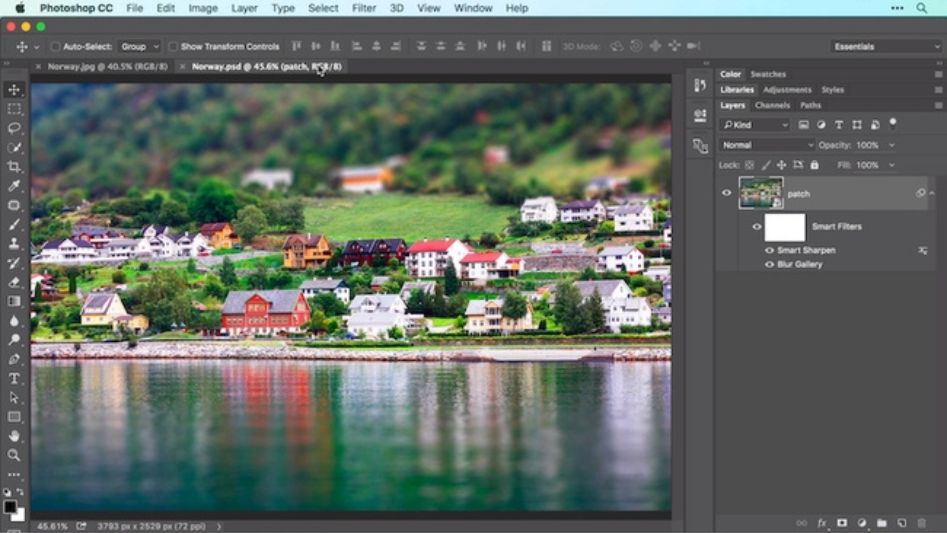
Graphic Designing Software
Graphic designing software is a program that allows designers to create graphics and images. There are many types of graphic design software available. Some are better suited for certain types of projects. Others are better suited for specific purposes. Photoshop is a program that is popular among web designers. Adobe Illustrator is another popular choice.
If you’re looking for a graphic design program that will help you create amazing graphics for your marketing campaigns—check out these seven programs.
1. Canva
Canva is a free online tool that allows you to create professional-looking graphics, infographics, and logos with just a few clicks. And best of all, it’s 100% free. You don’t need to have any experience using graphics tools. Simply create the layout you wish to use, drag and drop images, add text and other elements to your design, and Canva does the rest.
2. Adobe Photoshop
Secondly, photoshop is a tool used to edit photos, but it’s become a symbol of power and prestige thanks to its many creative uses. The Photoshop brand itself is an iconic symbol of creativity and visual expression. It has given rise to countless other brands as creative professionals sought to leverage the tool for their ends.
3. Adobe Illustrator
Thirdly, Adobe Illustrator is a powerful tool for creating professional graphics. While it’s commonly used for web graphics, it can also be used to design print documents, books, brochures, and more.
Similarly, Illustrator’s tools are ideal for designing logos, icons, and other graphics. The tools are easy to use and make it simple for designers to create custom designs. You can open the software by clicking the “Illustrator” icon on the toolbar. From there, you’ll be taken to the main interface.
4. Crello
Like Canva, Crello is an online tool that allows you to create stunning graphics quickly and easily. It’s like a graphics editor for the web. There are a lot of free online tools out there that allow you to create simple graphics, but if you’re looking to create something more elaborate, you may need to pay a monthly subscription fee. Crello is different because it’s free and paid.
Yet, design images that have a visual impact. Create a style guide for your brand. Get your team to develop rules and guidelines for design and illustration. Your brand identity must be consistent across all channels.
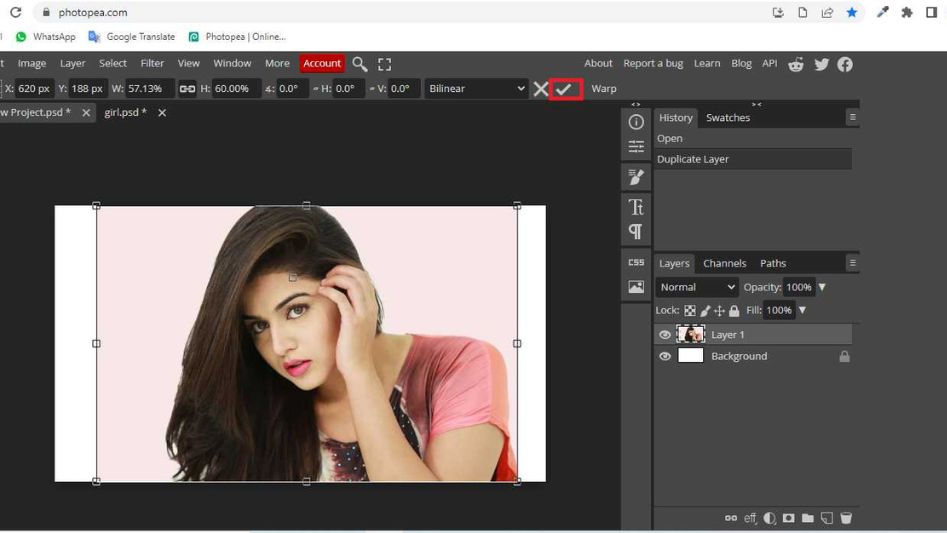
5. Inkscape
Inkscape is a free vector graphics editor for Linux, Windows, and Mac OS. It is developed by the non-profit Inkscape Foundation, which provides free software for creating and editing vector graphics. It is open-source software, meaning its source code is available for anyone to modify.
Yet, with this tool, you can design everything from logos to business cards to posters and more.
6. Gravit Designer
Gravit Designer is an app that allows you to design custom graphics and logos in just a few minutes. Gravit is free and requires no download. Gravit Designer is easy to use, and you can change the text’s font, color, and size. You can also add your images or clip art. Once you’re done, click the “Save” button to save the image for future use.
Furthermore, Gravit is a highly customizable vector drawing tool. It supports all the standard vector graphics formats, such as SVG, EPS, AI, PDF, PS, PNG, JPG, GIF, and TIFF.
7. Blender
In the digital world, the ability to create visual images has become one of the essential skills. To be successful in the world of web design, you must be able to create stunning visuals. There are several programs available to help you create the perfect image. One of the most popular choices is Blender.
It’s a tool used to create realistic images or animations. It is mainly used for video games but also for other applications such as filmmaking, architecture, and animation. Most people think that Blender is the only software that can do this.
Conclusion
In conclusion, many graphic designing tools are available in the market. However, not all of them are free or easy to use. Above I mentioned this list of the 7 Best Graphic Design Software for Marketing. They are all great software for marketing software and will help you grow your business.

FAQ
What’s the best software for graphic design?
The best software for graphic design is Adobe Photoshop. It’s straightforward to use and has many different tools to help you create your designs.
What is the best software for designing websites?
The best software for designing websites is Adobe Dreamweaver. It’s an excellent program for ensuring your website looks professional and clean.
What is the best program for creating logos?
The best program for creating logos is Adobe Illustrator. It’s a lot like Photoshop with some advanced features of vector art

